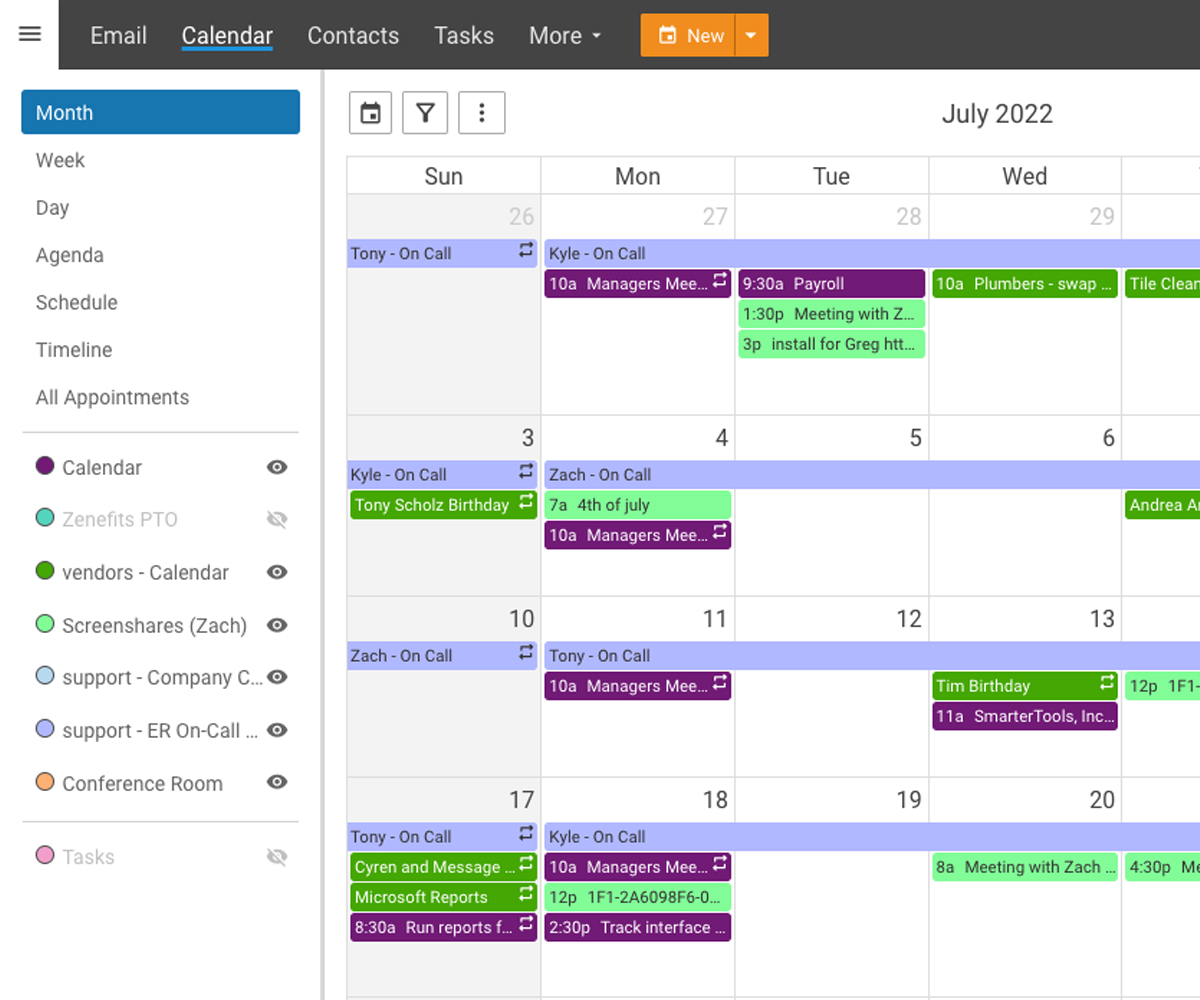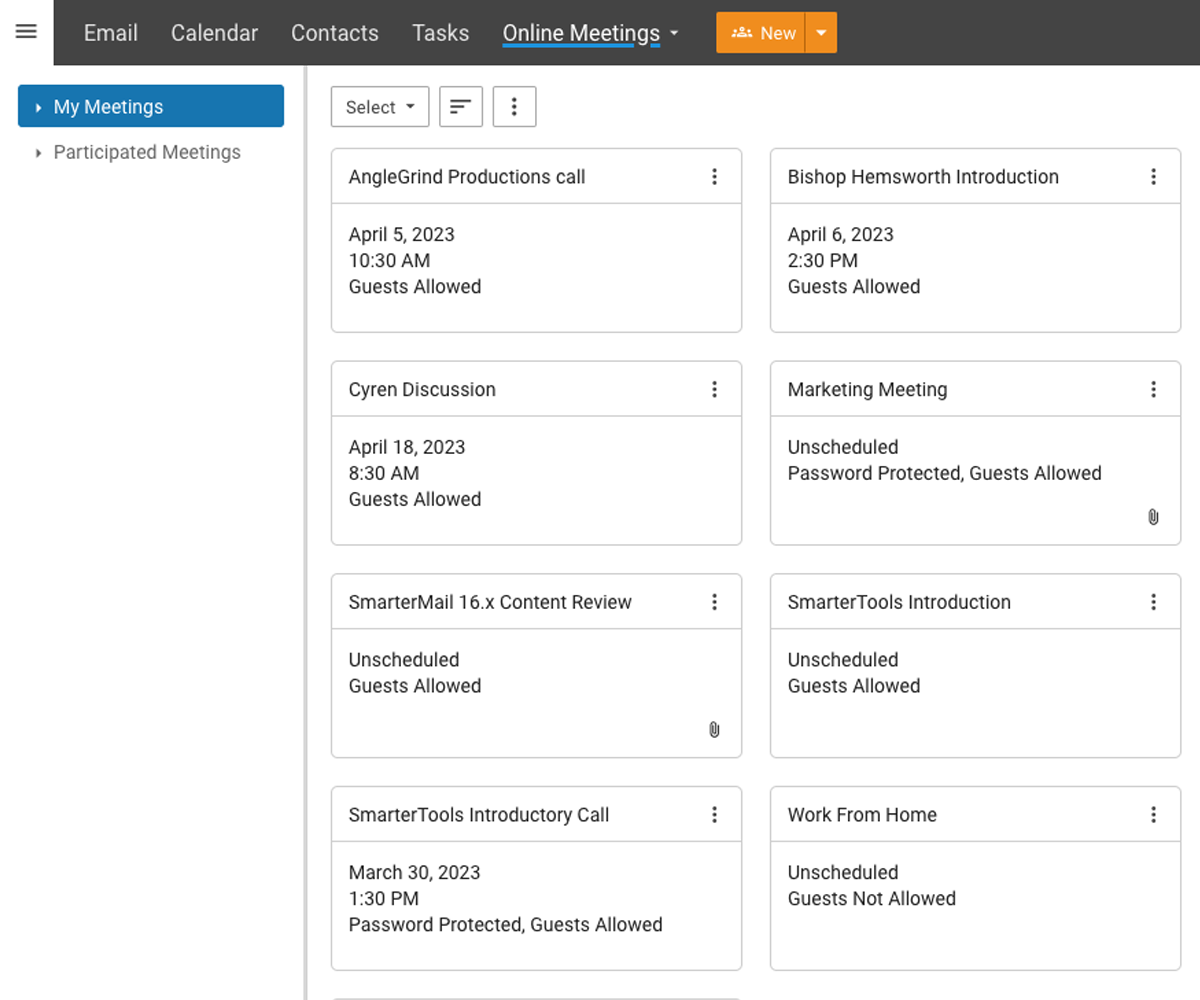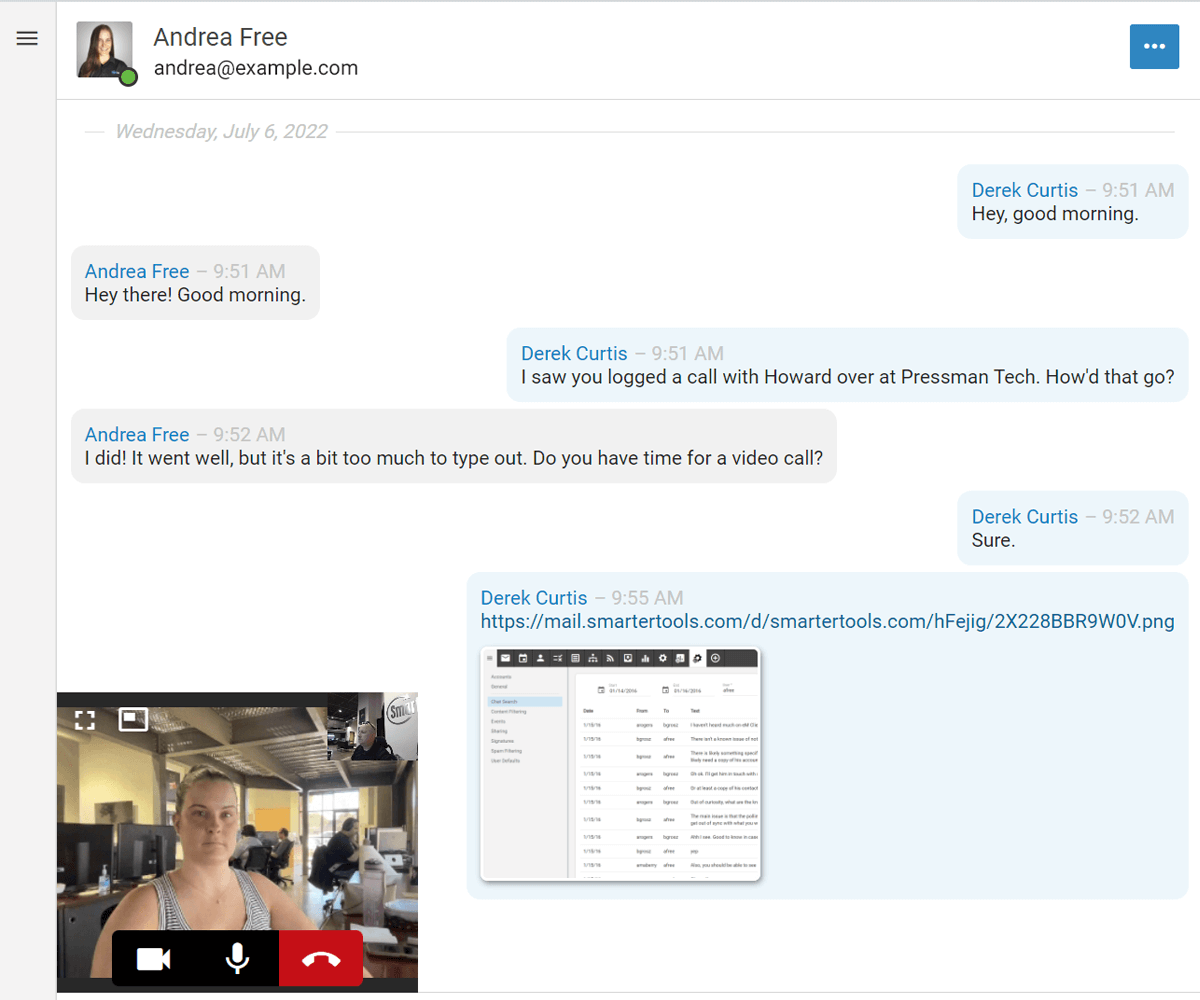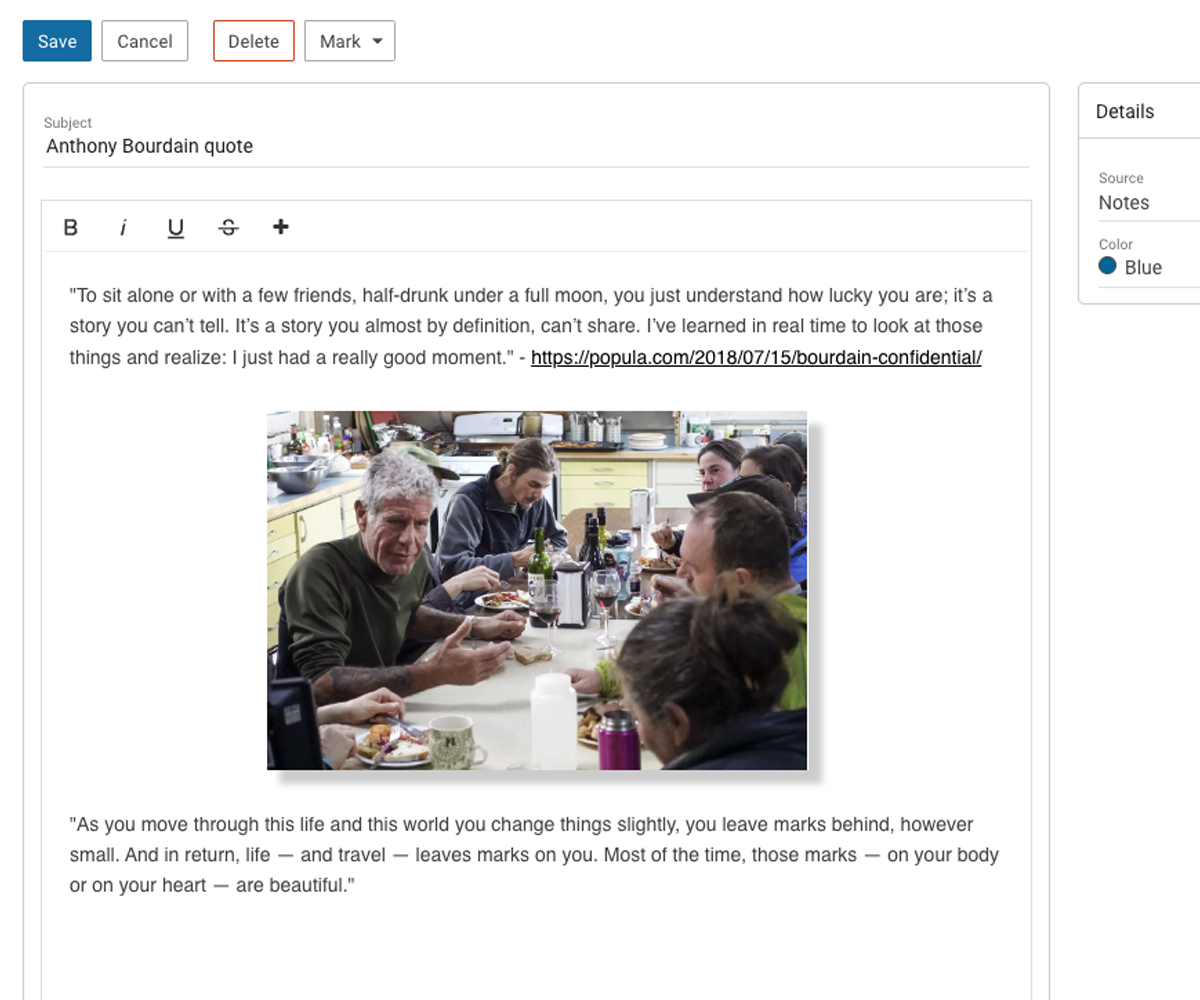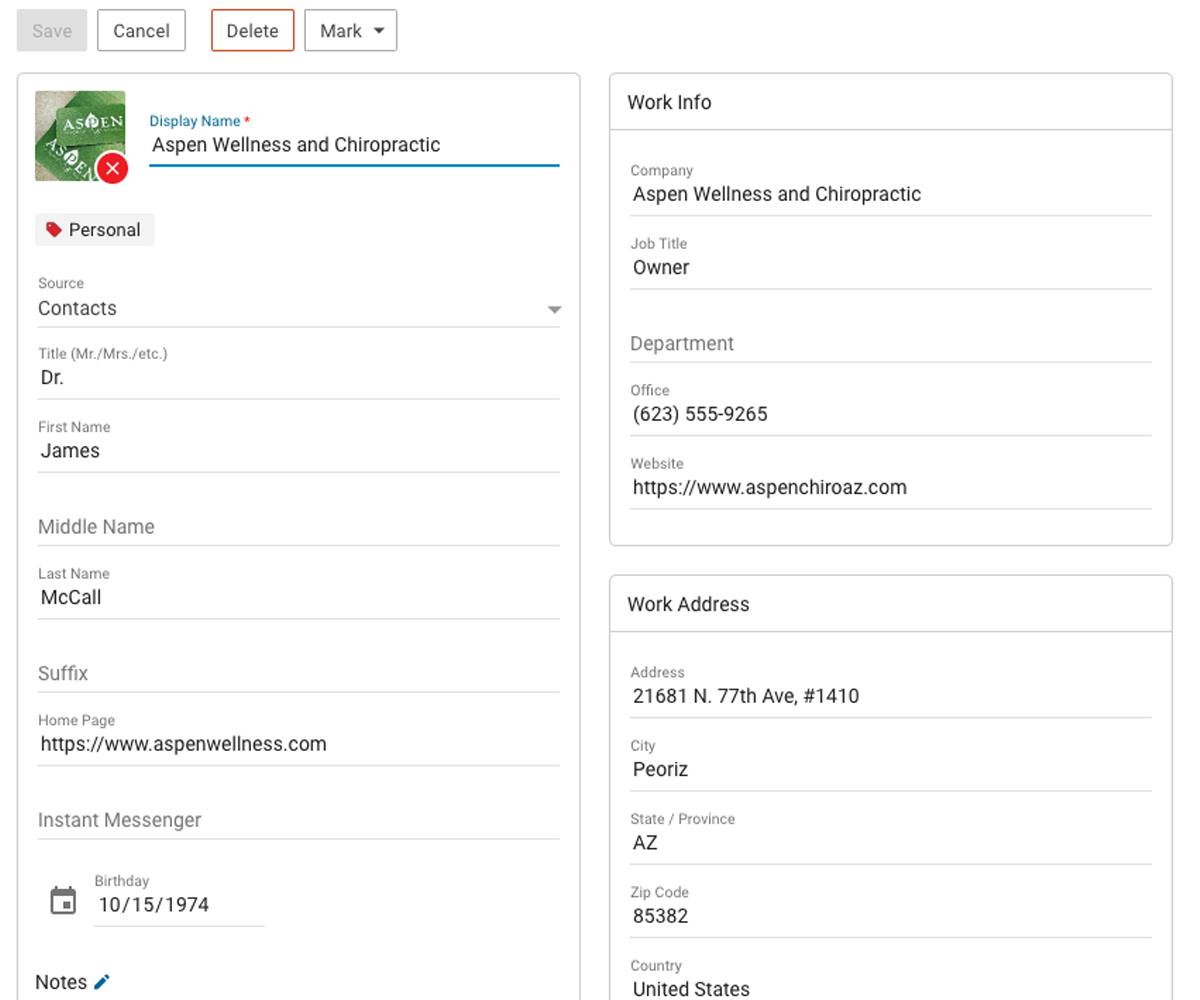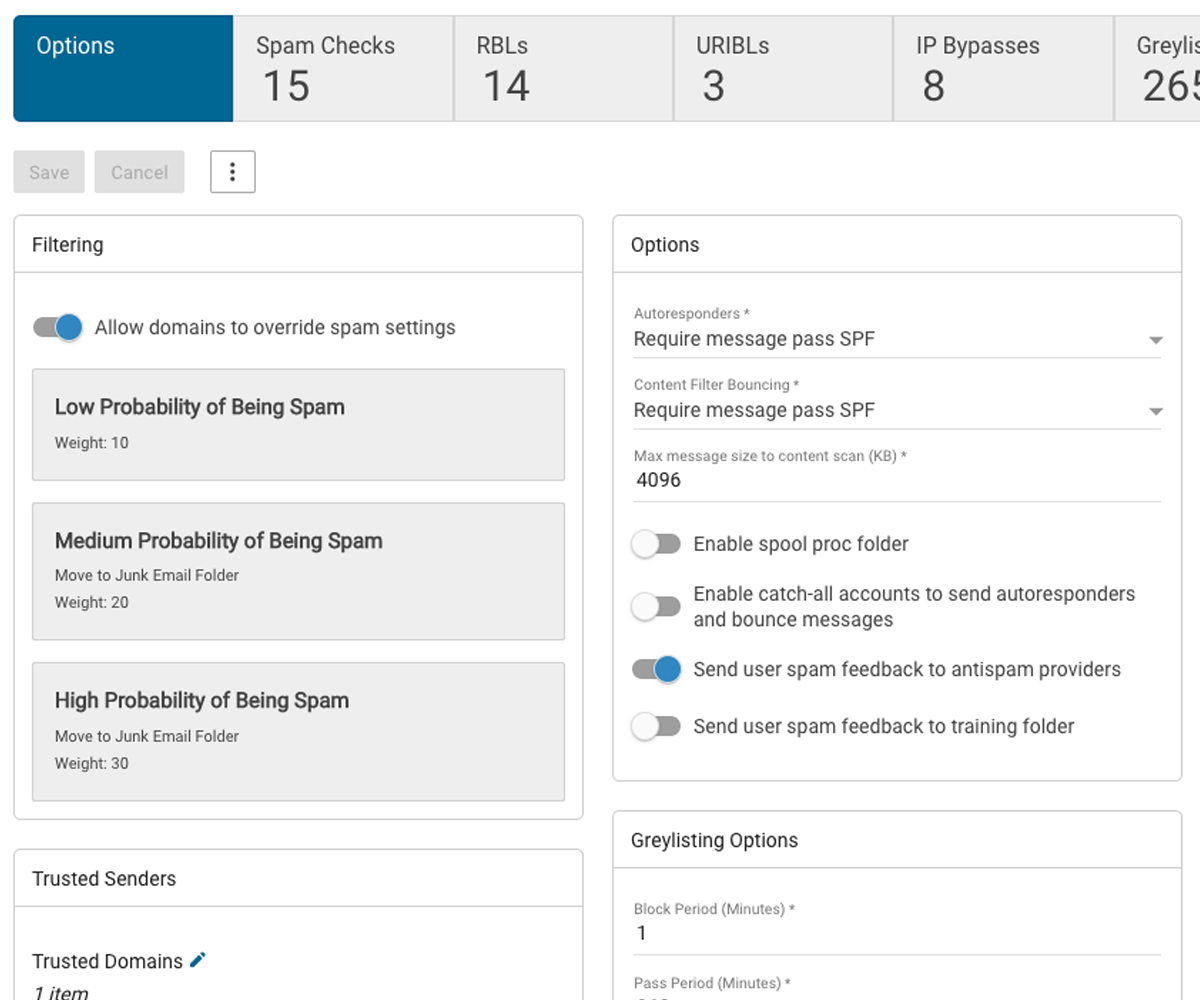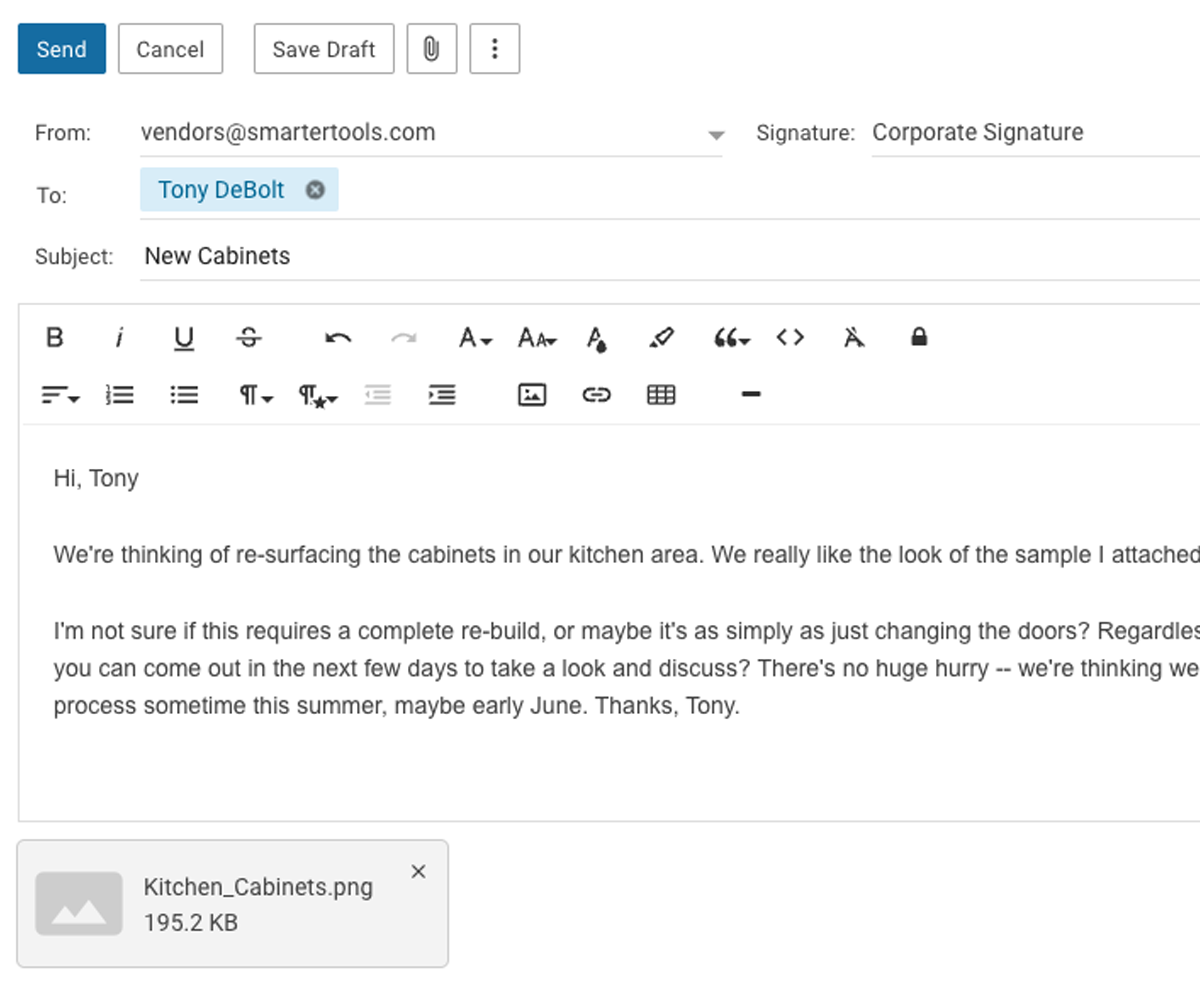
Installation process
Webmail Client
The power of a desktop email client right in your favorite browser. Robust HTML editor, custom folders, on-demand content filtering, custom footers, and much more.
Other features include:
Simple unsubscribe
External sender notifications
Manage email trackers
Category/tag support
Move to junk
Sender Verification Shield