

For the new WeblookMail interface, we took what worked in our recent SmarterTrack redesign and made it work better. The spacing changes, the light/dark improvements, the modern design all carried over from SmarterTrack. However, we made navigation work a bit differently based on how people use WeblookMail compared to how people use SmarterTrack.
Email, Calendar, Contacts, and Tasks all are displayed along the top bar, with other areas (Notes, File Storage, Settings, etc.) available from a More dropdown. That said, some of the changes we’ve made to the WeblookMail interface may make their way to SmarterTrack as well.
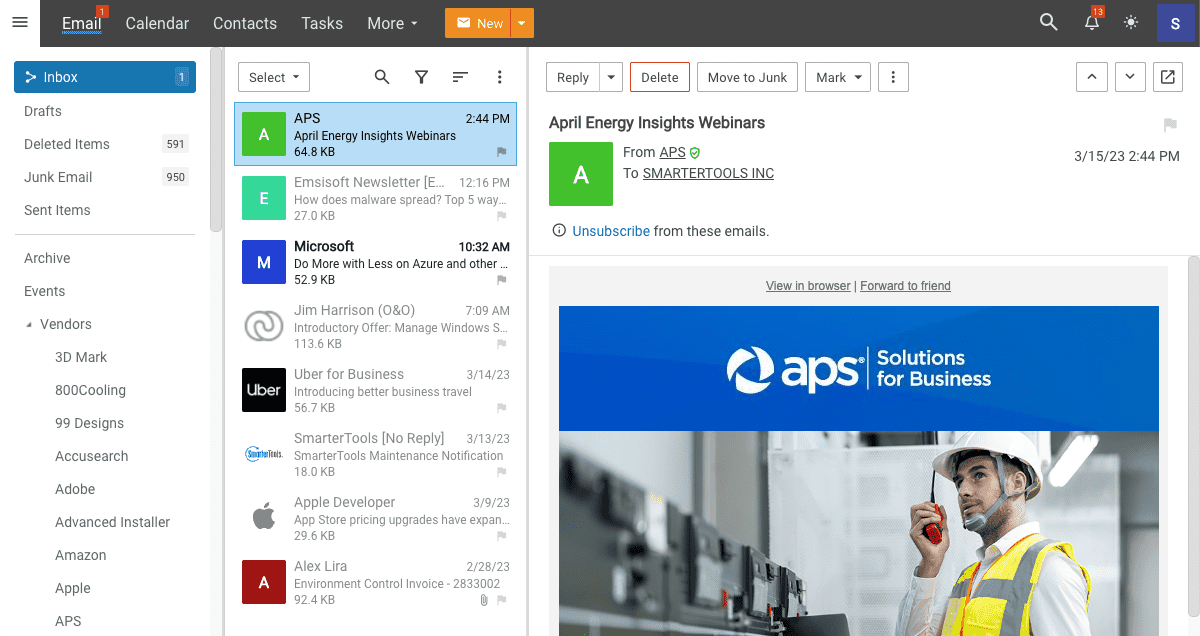
In addition to interface clean up, we improved other areas as well. This includes some feature naming changes and some added icons, flairs, and flourishes. Regarding renames, “Team Workspaces” is now “Online Meetings” for the simple reason that THAT is what they are: online meetings. Things like Microsoft Teams and Zoom Rooms are considered online meetings, and it just didn’t make sense to try and brand the feature in WeblookMail. So, we opted to just call the feature based on its functionality. The same is true for “Chat” – it’s what you do, so that’s what we’re calling it. Besides, “Instant Messaging” just sounds…old. In terms of icons, flairs, and flourishes, we’ve updated icons for things like pop-outs and the light/dark transition. (Contrasts, display, and functionality of the light/dark themes was improved as well.) We added a new Filtering icon in the messages list, and separated Folders and Actions, each with their own icon, across all areas. You’ll see these new folder and actions icons at the bottom of each folder area.
Some of the most widely used features of Outlook and Microsoft Exchange have also been added, bringing true Exchange-level power to WeblookMail. And, as SmarterTools licenses and offers protocols used by Exchange, namely MAPI, EWS, and EAS, many of these features carry over to desktop and mobile clients. Whenever possible, based on limitations of the protocols and clients, users will be able to carry these features with them regardless of how, where, and when they use WeblookMail. These features include:
It’s now possible to give permissions to other users on your domain to act on your behalf, just as you can in Exchange. This works great for people who have a personal assistant, or for a small group of people who all wear various hats: one person can be a point of contact, or one user can be the primary, but others have permission to reply to emails, make calendar appointments, etc. Delegation is generally handled at the email client level as most modern clients allow users to set up delegates (i.e., Outlook, eM Client, etc.). However, delegates can be viewed, and removed, from the webmail client
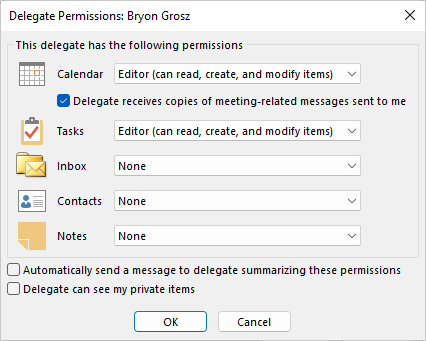
One of the nice things about Exchange is you can add attachments to almost anything: emails, notes, tasks, contacts, and calendar appointments. Moving forward, WeblookMail supports all of this as well. So, if you have an agenda you want to include in a meeting request, you can add one. If you have a flowchart, spreadsheets, image files, or other file types you need to add to a task, go ahead and add them.
The best part is that all these attachments are supported in webmail as well as from within email clients (where supported) synced via EAS, MAPI, and/or EWS! So you can add attachments to items in Outlook, synced via MAPI, and those attachments show in webmail!
Categories are a great way to keep things organized within your WeblookMail account, and the next version of WeblookMail makes them even better. That’s because we’re extending category support to all collaboration areas of WeblookMail. This includes notes, tasks, contacts, calendar appointments, and even emails. You’ll be able to fully organize every area within WeblookMail to your liking, and then have those categories sync across all of your devices!
Each area also offers the ability to filter items based on their category, and items can be labeled with one or more categories as needed. As an added benefit, WeblookMail will be able to identify and synchronize IMAP flags!
Complete WebDAV Rework
We’ve taken a good, hard look at WebDAV with this version, and essentially re-written it from the ground up. Not only does WebDAV work BETTER, it has MORE OPTIONS! For example, CalDAV now includes availability for calendar invites, with attention paid to MacOS Mail and Calendars. We’ve also extended WebDAV support to tasks and notes, and that includes sharing.
We’re introducing support for a wider number of avatars with this next version. This includes support for Gravatar as well as the upcoming Brand Indicators for Message Identification (BIMI) specification.
BIMI is interesting because it uses certain verification standards, most notably DKIM, SPF, and DMARC, to verify a sender AND display a sender’s logo next to a message in your inbox. Using these authentication standards, recipients are assured that the sender is exactly who they say they are. It also allows those senders to reinforce that assurance by displaying their trademarked logo or branding alongside their message.
That said, BIMI is still relatively new, and not all companies are currently participating. In addition, not all email servers support it, though many clients do. If a sender is NOT participating, instead of a trademarked logo you may see a monogram alongside a message, or, if they’re using Gravatar, their Gravatar.
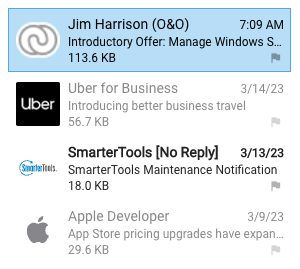
Additional Features
In addition to the things detailed above, we also now support several other features people utilized in their email clients, especially when connecting accounts using EAS and/or MAPI & EWS. These include:
We put a lot of time and effort into improving WeblookMail’s connection with Exchange. This includes adding the ability to set up Exchange-based message retrieval for Microsoft 365 and Outlook.com accounts using Microsoft OAuth, in addition to IMAP and POP.
As far as Exchange migrations go, they now include more details, including:
Exchange migrations also include retrieving contact groups. Finally, long running migrations have their status saved. So, if the server shuts down in the middle, the migration can resume where it left off once the server starts up again!
We renamed online meetings, but we also added functionality to online meetings by expanding some settings to make them more accessible and adding them to calendars!
That’s right: when you schedule a meeting in webmail, you can also create and schedule an online meeting to be used for that meeting. WeblookMail will automatically create an online meeting that corresponds to the invitation’s subject and include a link to the online meeting within the invitation’s details. It’s just that simple.
In addition to all that, WeblookMail’s Online Meetings is now a default online meeting provider in eM Client. That means when using eM Client, and sending out invites, you can create a WeblookMail Online Meeting from within eM Client itself, just like you can create a Microsoft Teams meeting, a Zoom Room, and more.