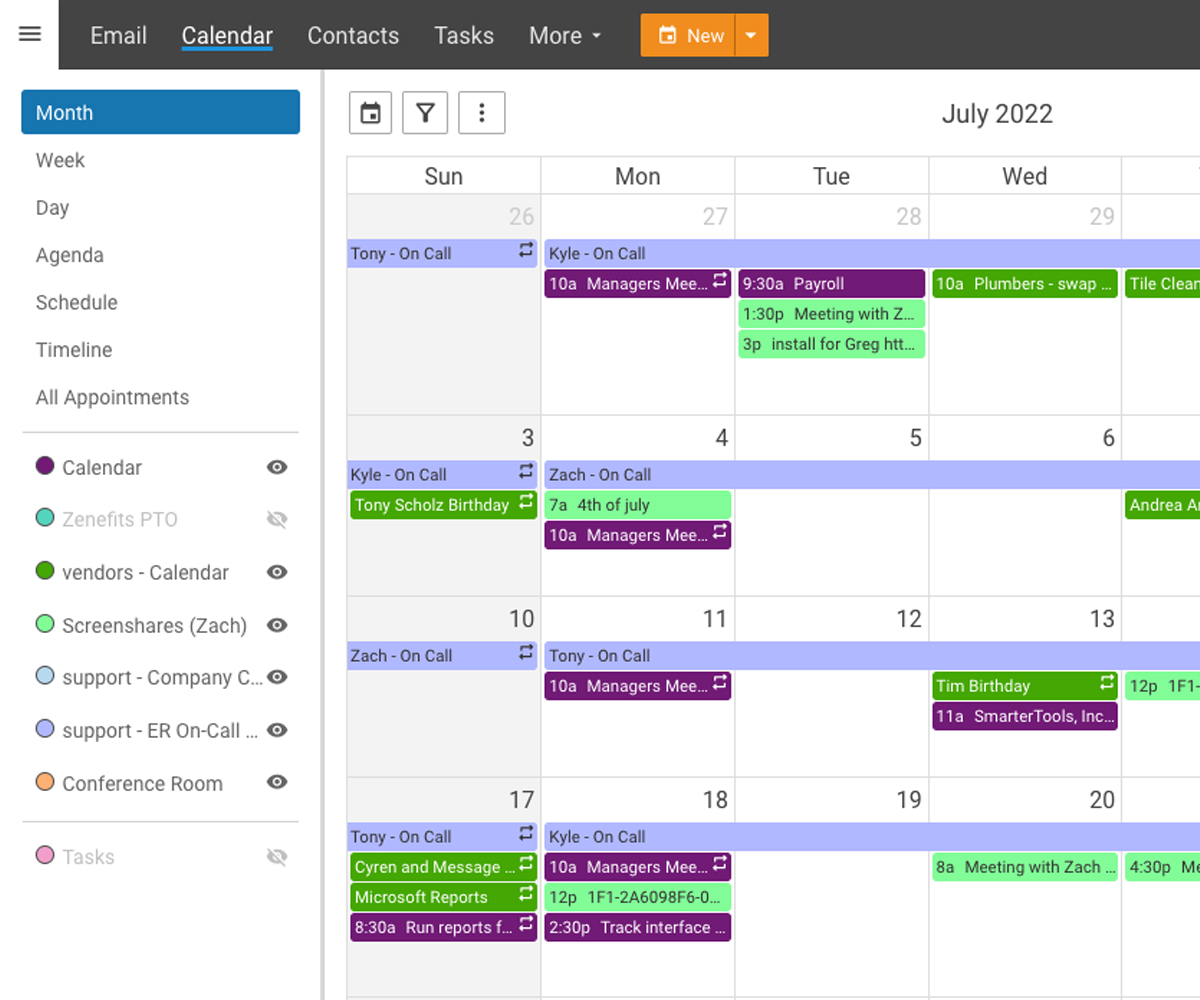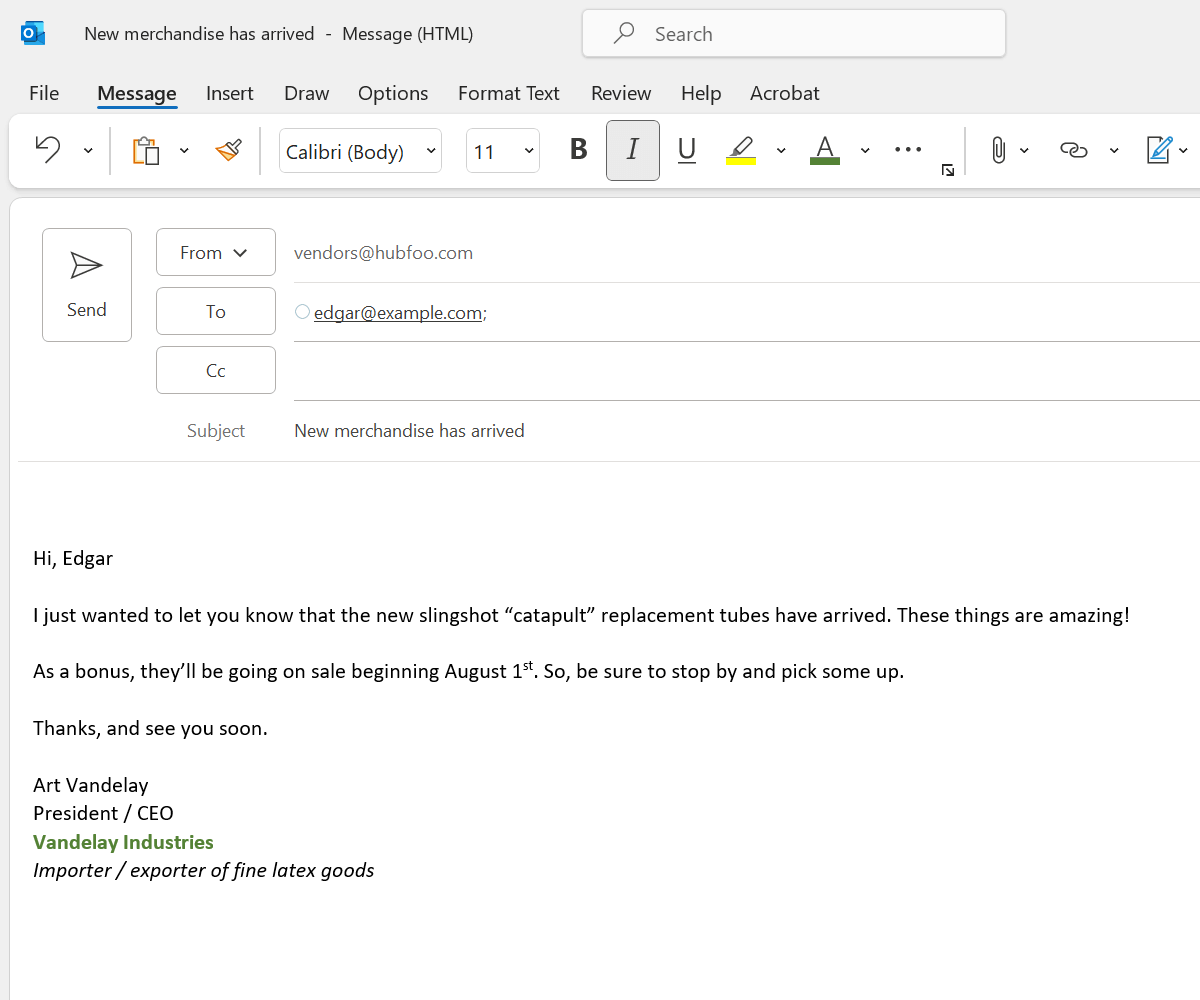
Two email servers
Smardove and Exchange
Smardove and Exchange are the only two email servers on the market that offer native MAPI support. While other mail servers claim to have Exchange functionality, they rely on third-party plug-ins or other additional software that mimics some, but not all, features of Exchange. Plug-ins can be buggy and unstable, they don't offer complete Outlook integration and functionality, and they require additional management and administration. Native support for the protocols that make Exchange "Exchange" is the only way to go.