

Generally, antispam is handled at the system level, and can then trickle down to the domain and user levels. Howerever, users need more spam-fighting options as well. So, we’re rolling out several new features that can help diagnose spam as well as features that can help a user know when a sender truly is who they say they are.
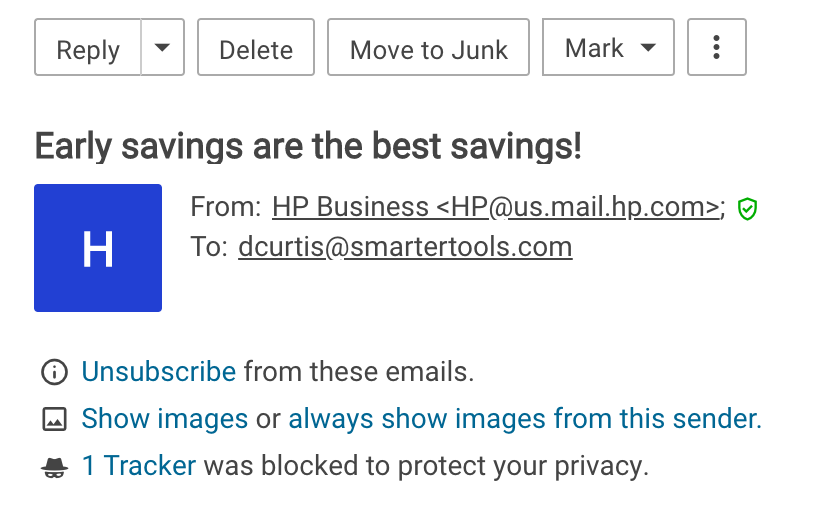
First off, we’re introducing a Move to Junk button. (And, conversely, a Move to Inbox button.) Using Move to Junk moves the email to your Junk Email folder, and also helps the system recognize the sender and message contents as possible spam. This information is used to help train new HAM/SPAM settings that are also being introduced.
In addition, we’re going to start displaying when WeblookMail has blocked an email tracking pixel from a message. Users can click on the message and see who the tracker is from (e.g., Salesforce) and, if they so desire, accept the tracker for that message. By default, WeblookMail will block all trackers for convenience.
Next, we’re adding an easy way for users to unsubscribe from marketing emails and newsletters. Users will see a link to “Unsubscribe from these emails” at the top of a message. Clicking the link will use the sender’s unsubscribe method and automatically submit an unsubscribe request. There may still need to be some user input for some types of messages, but we’ll take care of as much of it as possible.
Some organizations, for example those in finance, want to ensure their users are aware when they receive emails that are from an outside source: external domains, external companies, free email services, etc. They like these extra precautions so that users are wary of clicking links or opening attachments that come from outside their own company as there's no guarantee the links or attachments aren't phishing attempts or items that may compromise the user's account, much less the organization itself. That's where "external sender" notifications come in handy. These notifications make it very clear that messages DO NOT originate from within the company. Text can be added to the message itself, to the message’s subject line, or both! Regardless, users will always know whether a message came from outside their own organization.
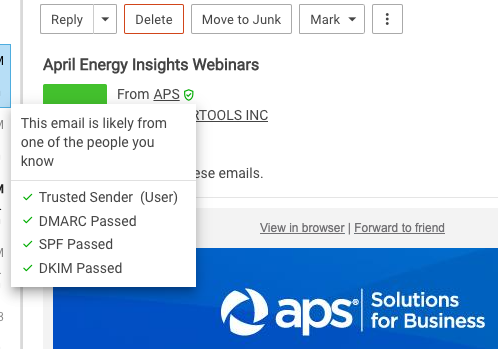
A brand-new feature we’re introducing is the Sender Verification Shield. Next to each sender’s name in webmail users will see a shield icon. Moving your mouse over that icon displays a small window that tells the user whether the sender is “verified” or not – basically, whether the message was likely sent from valid address or not. It lists the checks done and the status of those checks.
Using standard antispam methods such as SPF, DKIM, DMARC, and whether the user and/or domain are listed as Trusted Senders or in your Contacts, we determine whether the sender is considered "verified". The shield can be green (verified), gray (passed the spam checks, but not a contact or trusted sender), or red (suspect) for a quick visual guide on the sender’s validity.
Now, a red mark doesn’t necessarily mean the sender ISN’T who they say they are. However, it’s always best to know, and then check why the sender may be suspect. It could be that their DMARC check failed, which can be an indication that it’s simply not set up, especially if their SPF and DKIM records check out.
We provided both domain and system administrators a bit more detail about users, and how those users are connecting to their accounts, with new User Connections and IP Connections pages. And we’re doing the same for users.
On a user’s Connectivity page, they’ll see a new Authenticated IPs card. This card shows the most recently authenticated IP addresses for an account, the protocol(s) used for the connection, the date and time the connection(s) last authenticated, and the location of the IP address. This is great information to have and can help users discover if someone, or some thing, is connecting to their account from an unknown location.
For almost a year, SmarterTools and eM Client have been working together to make eM Client work as if it was built to be used with WeblookMail and WeblookMail alone. Our previous integration only scratched the surface of what eM Client and WeblookMail can do.
If you’ve never heard of eM Client, it is, without a doubt, one of the most robust email clients on the market. It is the only email client that can truly compete, feature-for-feature, with Microsoft Outlook. It matches Outlook in terms of email support, calendaring, task management, and notes, but adds more! For example, eM Client includes an embedded instant messaging client!
It also offers extended Outlook features such as delegation, shared folders, complete category/tag support (including tag list management for clients), online meeting integration, vacation autoresponder integration, and more. In fact, WeblookMail is so tightly integrated with eM Client that when users create calendar appointments, they can use WeblookMail for their online meetings. When you create the appointment in eM Client, an online meeting is created automatically within WeblookMail. That means you don't have to create the online meeting separately, from the webmail interface, then add a link to meeting to the invitation in eM Client. It’s all handled between eM Client and WeblookMail, making for an incredible solution for small and medium businesses.
To make the relationship even better, WeblookMail and eM Client have proprietary methods to automatically deploy configurations to users. That means when you setup eM Client, you simply add your email address and password, and you can have your email, contacts, tasks, notes, and instant messenger running within seconds. It really couldn’t be simpler.
We’re very excited about this partnership as it benefits users and organizations who want to move away from Exchange and Outlook, and simplify the overall deployment of email, video conferencing, and live chat.